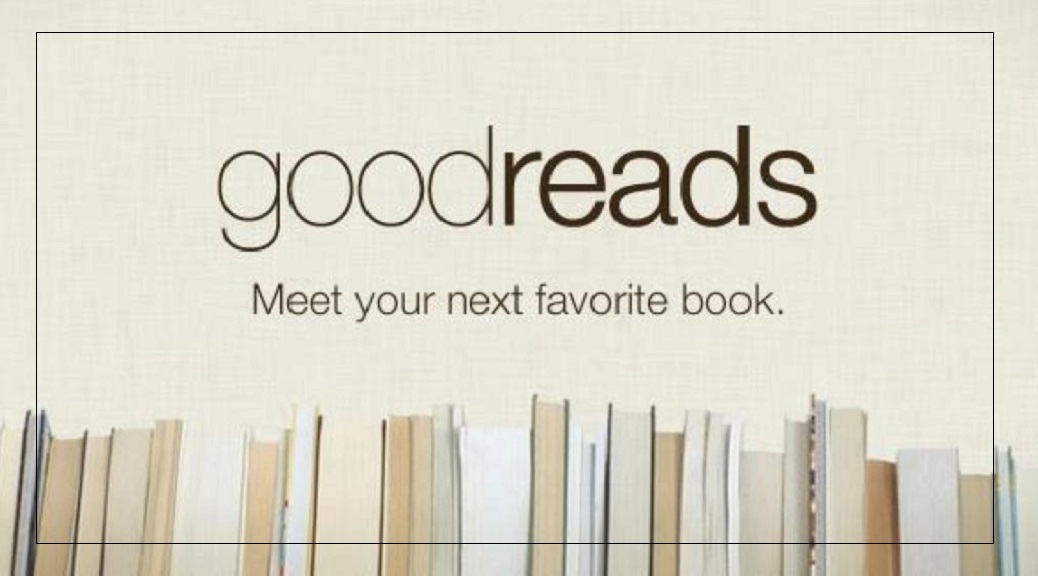So I just might be a bit of a book lover.
…
OK, fine, that’s the understatement of the year. I love reading and can’t imagine life without books. I usually find something to read quite easily—a walk through my library, any bookstore, or even scrolling through an online book seller will yield at least a couple of options for me to purchase based on the title, the cover, the blurb, the synopsis, and the book’s first couple of pages.
I always took it for granted that this is something everyone did. But recently, one of this blog’s readers reached out and asked for tips on how to find great books, inspiring this week’s product review: Goodreads.
What is Goodreads?
Think of Goodreads as a way to create a digital version of your own library in which you have ranked and even reviewed books. Goodreads also allows you to give your friends access to your library and gain access to yours. By adding friends on Goodreads, you gain access to their library and can browse their shelves and pick out something to read. This comes in quite handy when you have friends whose reading preferences closely match yours.
Goodreads also has a recommendation feature. By plugging in information about what genres you like to read and inputting the books you’ve read and, at the very least, adding your rating (a simple system that goes from 1 to 5 stars), a list of recommended books automatically pops up. This makes the process of finding a new book to read a lot less daunting and a lot more accessible.
An Incentive to Read or Another Incentive to Buy?
Especially since Amazon purchased Goodreads, I do feel that we are encouraged to buy a lot more than before. And while carefully chosen books can be a gateway to opening minds—something very much needed in these turbulent times—Goodreads can become a way of getting dragged into reading books that are just about filling time rather than filling minds. This is the main trap one has to watch out for when using Goodreads.
I myself have chosen not to input some of the books I have read that were of a genre or type I do not wish to read again; that way, my list of recommended books remains within the boundaries of books that I feel have filled my mind rather than only my time. I have been told that this is cheating, but just like I give away books from my physical library, I see it as keeping my digital library clean. Since I deleted the “time-filling” books from my Goodreads library, the number of recommendations I have gotten for books that blew my mind has increased significantly, so I have no regrets.
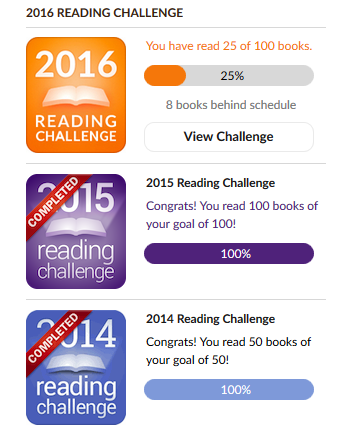 Another feature I greatly appreciate is the yearly Goodreads Challenge. You basically set a number of books you want to read during a year and, as you input the books you have read, the counter increases. For people who wish they read more, it become a fun and surprisingly engaging way, despite its simplicity, to encourage you to read more. You can set as few as 1 book as your goal or as many as 1,000 (the maximum I have seen, although I have a feeling the number can be even higher.)
Another feature I greatly appreciate is the yearly Goodreads Challenge. You basically set a number of books you want to read during a year and, as you input the books you have read, the counter increases. For people who wish they read more, it become a fun and surprisingly engaging way, despite its simplicity, to encourage you to read more. You can set as few as 1 book as your goal or as many as 1,000 (the maximum I have seen, although I have a feeling the number can be even higher.)
Where to Start?
Well I’m sure most of you know exactly how to begin: by signing in for the service on the Goodreads website. And it will sound familiar how Goodreads allows you to import your friends from various places such as Gmail, Yahoo!, Facebook, and Twitter. The benefit of being connected to more friends on Goodreads is that you are exposed to more books and, more importantly, to your friends’ rating and reviews. Another nifty feature: if you are an Amazon user, you can also import all the books you have rated/reviewed there into Goodreads. This helps Goodreads recommend books for you to try out (bottom right of the screenshot below.)
I Signed Up; Now What?
Set up the details of your profile by clicking on the first icon on the top right hand side of your screen. I recommend starting there so that Goodreads will look less like an Artic desert and more like a warm and cozy library or bookstore. However, I wouldn’t recommend spending too much time and sweat filling out details that do not have to do with reading. The most important things to focus on are, of course, the books that you have read, the genres that interest you, and books that you have on your “to be read” list.
 Importing friends and your Amazon ratings and reviews is one of the most important things to do. To import friends, click on the second icon on the top right hand side of your screen. A prompt should be included on your landing page offering to help you import your Amazon books, on the right-hand side of the screen. A few clicks and voilà—you’ll start to see you first few recommendations.
Importing friends and your Amazon ratings and reviews is one of the most important things to do. To import friends, click on the second icon on the top right hand side of your screen. A prompt should be included on your landing page offering to help you import your Amazon books, on the right-hand side of the screen. A few clicks and voilà—you’ll start to see you first few recommendations.
The next thing I recommend you do is, if they are not already added, to plug in manually a few of your all-time favorite books. Again, this will help Goodreads recommend similar books (bottom right hand side of the screenshot.) The easiest way to add books manually is to use the 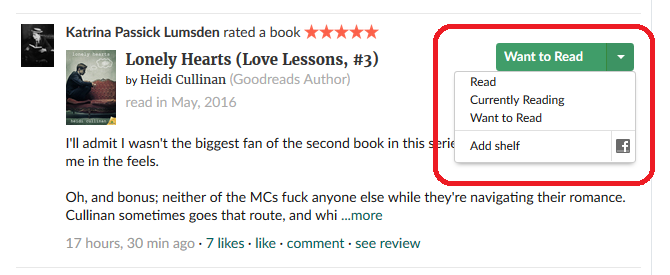 “Search books” feature at the top of the screen or, if a book you have read appears on your feed, click on the green arrow beside the “Want to Read” button and select the option “Read”.
“Search books” feature at the top of the screen or, if a book you have read appears on your feed, click on the green arrow beside the “Want to Read” button and select the option “Read”.
Different ways of using Goodreads
There are a lot of tools and options you can use on Goodreads, but I limit myself to only a few as a way of not losing even more time on social media. For example, while you can plug in the book that you are reading as you start reading it and update your followers on the number of pages you have read, I personally choose to add read books in bulk. While I get the date I finished reading them wrong (always a little later than when I actually finished them), it keeps me from spending too much time on the platform.
Final Thoughts
I can understand the hesitation in signing up for yet another social media platform; we are already quite overwhelmed with just what we can find on just Facebook. But if you are looking into easily finding new books, Goodreads is a great way to build a community of readers around you.
Verdict?
A great resource and way to connect with readers, but like with any other social media platform, you’ll have to exercise a lot of self-control to not waste time. You might also consider carefully curating your library to make sure the recommendations you get are for the type of books you want to read rather than books of the type you regret reading.
If you have or get a Goodreads account, I’d love to connect!